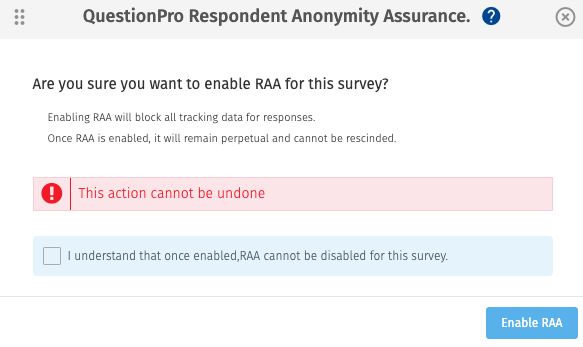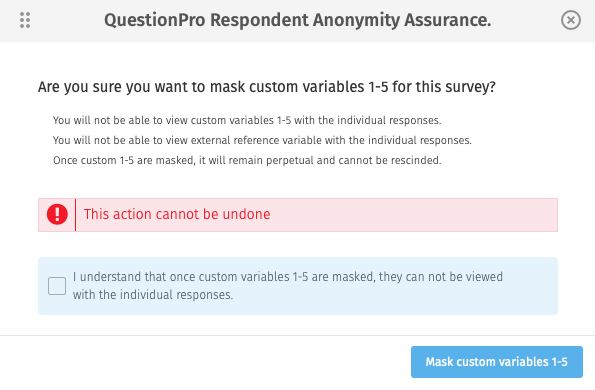What’s going on with UCI Surveys?
The campus-wide Qualtrics license has ended and all accounts not covered by UCI Health’s limited license are subject to deletion as of 12am on Monday, 6/24/24. QuestionPro is available campus-wide for anyone with an active UCInetID. Qualtrics-to-QuestionPro migration workshops focus specifically on migrating projects from UCI Qualtrics to QuestionPro.
Qualtrics-to-QuestionPro migration workshop recordings
- 3/26 – Recording: https://uci.yuja.com/v/questionpro-training-03-26-2024
- 4/10 – Recording: https://uci.yuja.com/v/questionpro-training-04-10-2024
- 5/2 – Recording: https://uci.yuja.com/v/questionpro-training-05-02-2024
- 6/18 – Recording: https://uci.yuja.com/v/questionpro-training-06-18-2024
QuestionPro features and functionality workshop recordings
- Session 1 – Getting Started with QuestionPro
6/20 – Recording: https://uci.yuja.com/v/questionpro-training-06-20-2024 - Session 2 – Survey Distribution
6/27 – Recording: https://uci.yuja.com/v/questionpro-training-06-27-2024 - Session 3 – Data Analytics & Reporting, Integrations
6/28 – Recording: https://uci.yuja.com/v/questionpro-training-06-28-2024
Qualtrics
Programs, departments, and schools that rely on surveys are strongly advised to explore their options and determine how to proceed.
UCI Health is maintaining a limited Qualtrics license and all UCI Qualtrics accounts not covered by UCI Health are subject to deletion as of 12am on 6/24/24.
New UCI Qualtrics accounts are no longer available as of April 18, 2024. For questions, please contact us at questionpro@uci.edu for assistance.
Important: Qualtrics is not approved for P3/4 data.
Qualtrics is not approved for UC systemwide P3/P4 data classifications as defined at this website: https://www.security.uci.edu/
Hidden item
This should be hidden
How can I download my Qualtrics data?
From UCI Qualtrics support portal:
For additional help retrieving your data, contact Qualtrics Support directly:
- Login to https://uci.qualtrics.com
and click on the question mark icon (?) in the top right - Select “Contact Support” (on the bottom)
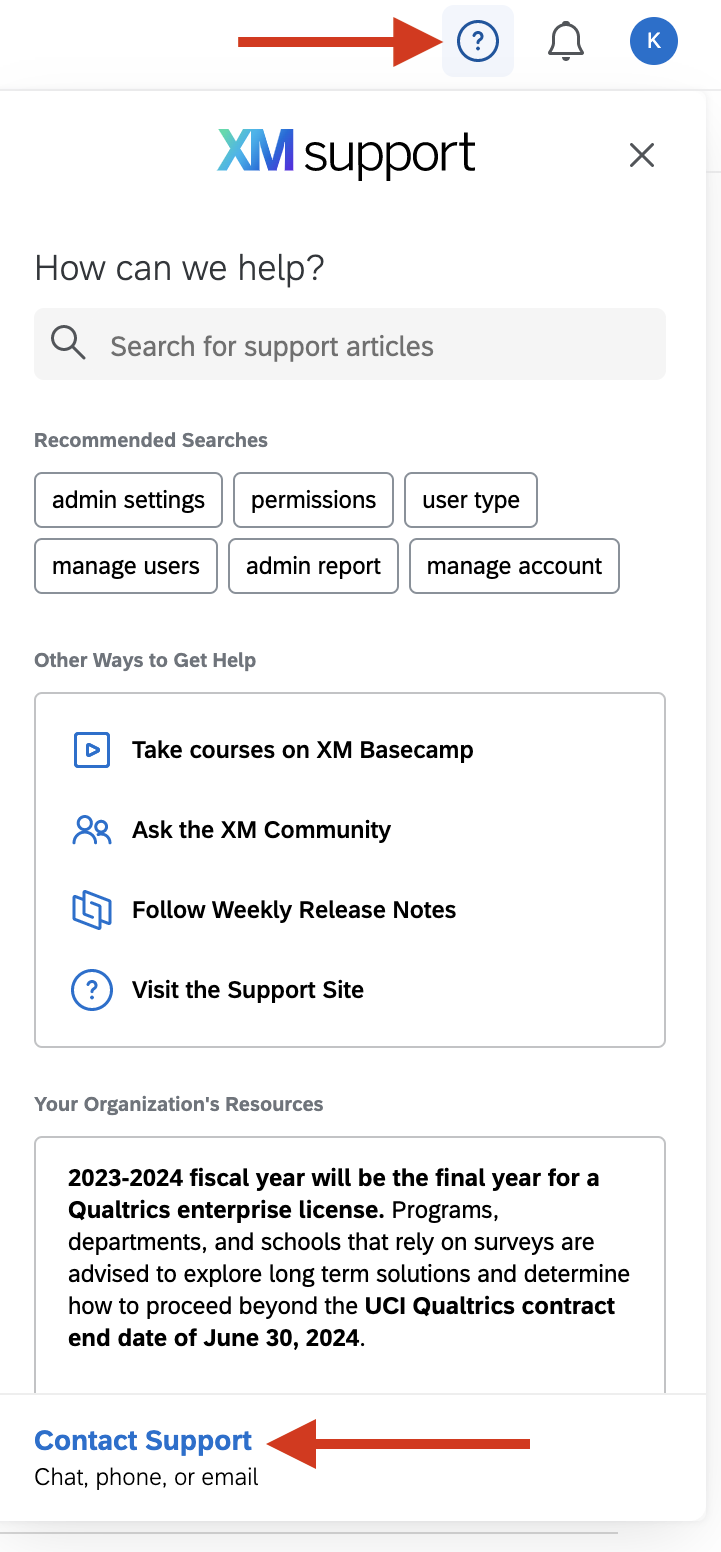
- Select your account to login on the Support Portal.
- Select “Get Technical Support”
- Select “Survey Platform” as the product and then choose your preferred contact option
- Select Email (on the bottom)
- Complete the Support Survey for Qualtrics assistance
Can my projects be moved to another Qualtrics account or license?
Yes, Qualtrics projects can be moved to another license (for instance, if your program gets a separate license going forward or if you work with a colleague at another institute that has a license).
You can export an individual Qualtrics project and then upload that file to a different Qualtrics environment in order to move a survey project’s template and other contents (does not include results data); see: Importing & Exporting Surveys
Alternatively, you can request to have Qualtrics Support move projects (does include results data) on your behalf from UCI Qualtrics to a different Qualtrics license as follows:
Submit a request to transfer projects and/or other account content from UCI Qualtrics to another environment to Qualtrics support directly as follows:
-
- Login to https://uci.qualtrics.com
and click on the question mark icon (?) in the top right - Select “Contact Support” (on the bottom)
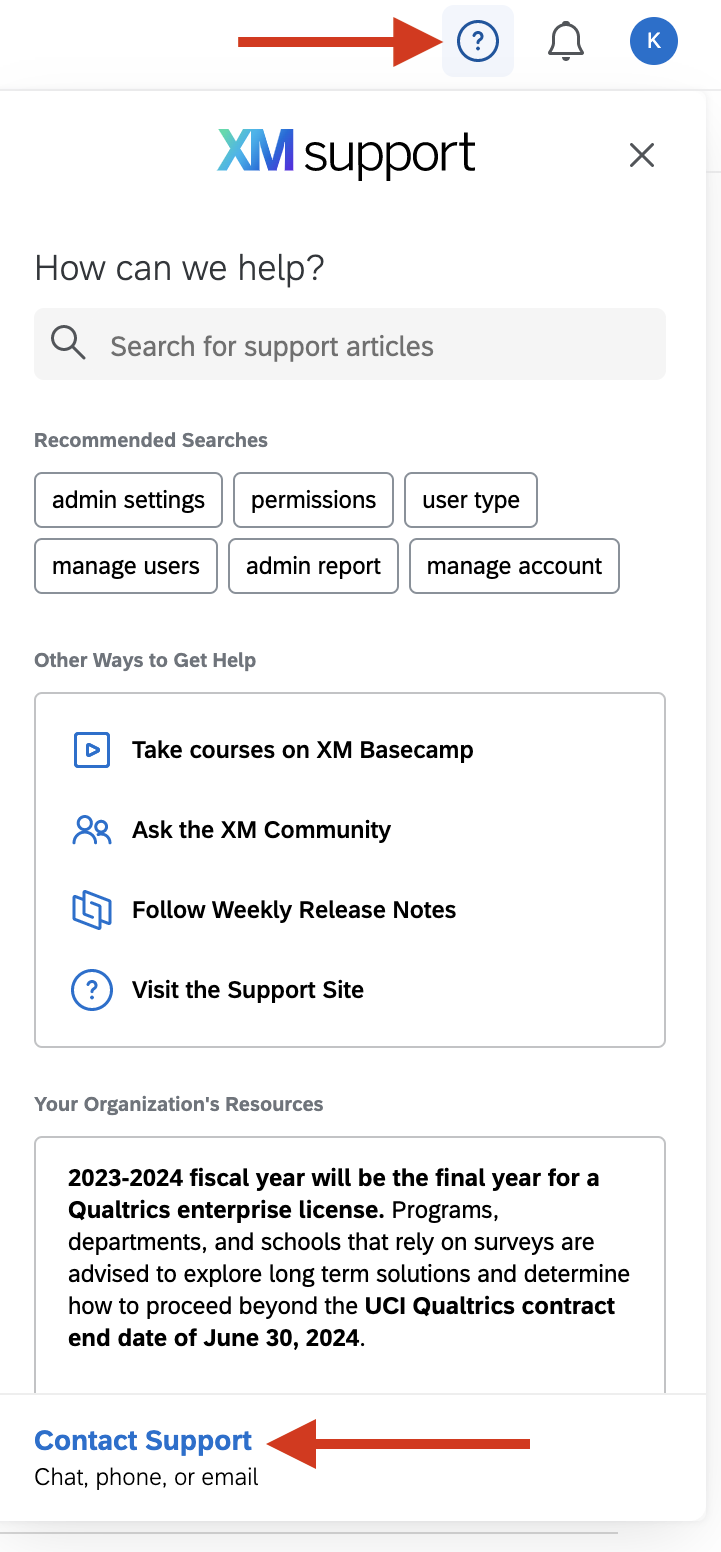
- Select your account to login on the Support Portal.
- Select “Survey Platform & XM Directory”

- You’ll be prompted to submit your question to an AI support assistant; whatever you submit here, the next step will be to answer “No” when asked if the AI assistant has answered your question, then select “Contact Support” and choose “Email”

- An email support form should open in a new window or tab; write out your account move request in that form, being sure to specify the brand to which you want to move your project(s) or entire account and add questionpro@uci.edu to the CC line (this will reach the campus brand admins so we’ll know about your request and be prepared to provide approval to Qualtrics when we’re asked), then submit the ticket to Qualtrics Support
- Qualtrics support will contact us to confirm approval to move that content and we will either provide that approval immediately or follow up if we have questions that need to be addressed first
- Login to https://uci.qualtrics.com
See also from Qualtrics support: User Moves
Is Qualtrics HIPAA compliant?
The current campus license includes a Business Associates Agreement signed with Qualtrics that covers HIPAA protected data.
There is no one-size-fits all guide to survey settings with HIPAA in mind and survey owners are responsible for ensuring that their settings are appropriate.
For more details about Qualtrics’ data protection and related topics, see:
Can I still set up a new account to start using UCI Qualtrics?
No, new accounts are no longer offered for UCI Qualtrics.
What should I use to replace Qualtrics?
There are several other tools/services that may be good options to replace Qualtrics depending on the context. Otherwise, talk to your program, department, or school IT to determine what other solutions may be possible (for instance, if a particular program may elect to fund a separate Qualtrics license in the future).
This is by no means a comprehensive list of survey options, but a selection of those that are known to be in use by one or more campus units.
Google Forms
- Part of Google Workspace and best for simple surveys
- Overview of Google Workspace
Microsoft Forms
- Part of Microsoft 365
- Can be used for P3/4 data provided that collaboration link is protected and only shared with specific people within the organization who need access
- Overview of Microsoft 365
YuJa Polls and Quizzes
- Embed polls and quizzes within recordings and assign to students through Canvas
- Overview of YuJa quizzes
- Getting started with YuJa quizzes
UCI Canvas Quizzes & Surveys
- Part of the UCI Canvas learning management system and can be used for graded or ungraded activities
- Overview of Canvas surveys
- Getting started with Canvas surveys
EEE+ Evaluations (for instructor/TA evaluations only)
- Secure & confidential instructor & TA evaluation tool
- Learn more about EEE+ Evaluations
Note: OIT strongly recommends against using any general purpose survey tool to conduct confidential teaching and other evaluations. Please consider using EEE+ Evaluations for any instructor and/or course evaluations in order to protect students’ anonymity and the confidentiality of results.
Who should I contact for help with Qualtrics?
Most support questions should be directed to Qualtrics through the support portal if an asnwer is not available within the support portal’s documentation to being with:
- Login to https://uci.qualtrics.com
and click on the question mark icon (?) in the top right - Select “Contact Support” (on the bottom)
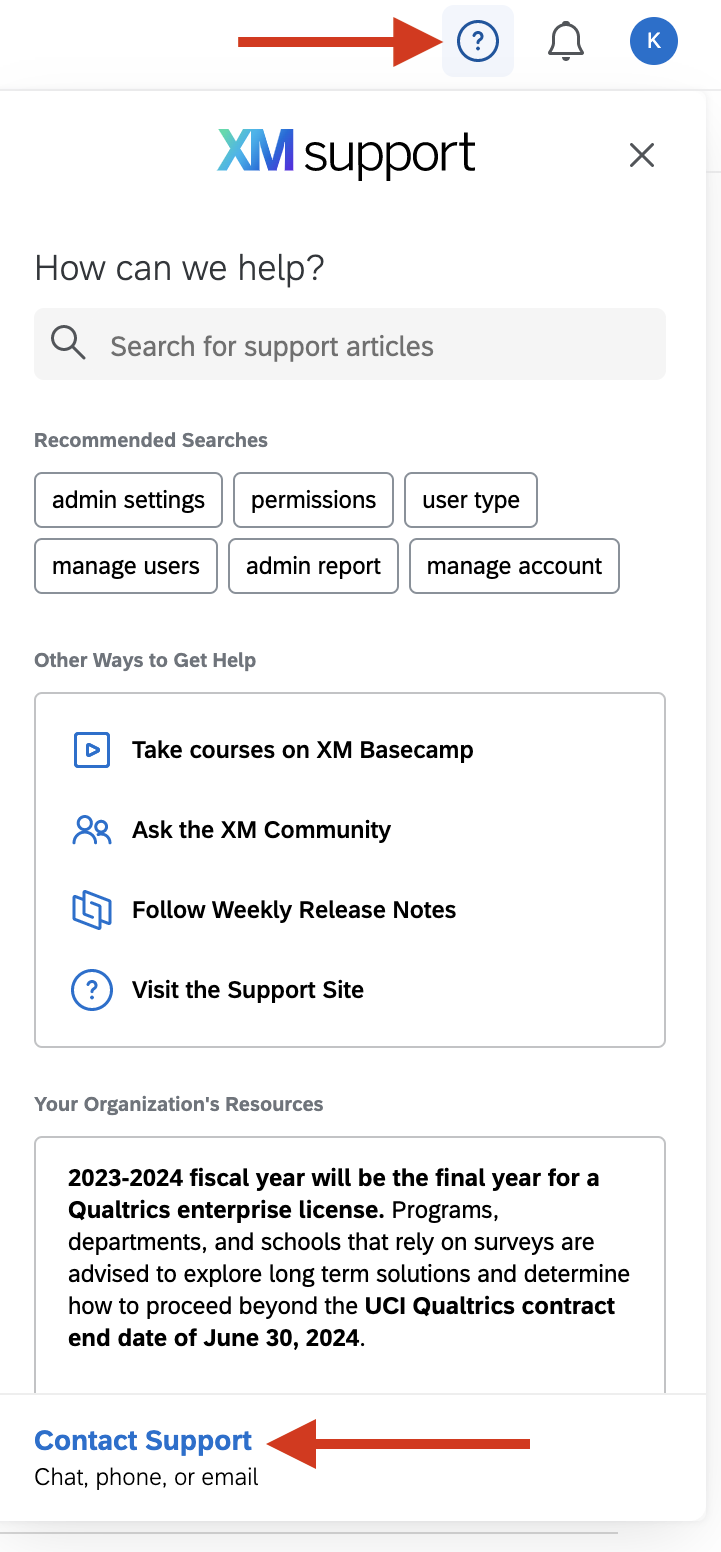
- Select your account to login on the Support Portal.
- Select “Survey Platform & XM Directory”

- You’ll be prompted to submit your question to an AI support assistant; if the AI assistance does not successfuly answer your question, select “No” when asked if the AI assistant has answered your question, then select “Contact Support” and choose your preferred contact method (chat, phone, or email)

Can I or my department/school/program get our own Qualtrics license?
If you or your department/school/program are interested in purchasing a Qualtrics license directly, check with your IT staff for assistance with the process. If you’re not sure who to contact, email questionpro@uci.edu and we will help identify the IT support staff in your area.
QuestionPro
QuestionPro is available now at https://uci.questionpro.com and the campus is working with QuestionPro throughout the rollout of this new service.
Hidden item
This should be hidden
How can I get started using QuestionPro?
Visit https://uci.questionpro.com and login with your UCInetID and password to create your QuestionPro account.
How can I move projects from Qualtrics to QuestionPro?
QuestionPro provides a Qualtrics Data Import tool built to facilitate ease of migration from Qualtrics to QuestionPro. This tool allows you to migrate all surveys and responses data from Qualtrics to QuestionPro.
Please note that while the surveys and responses can be moved, logic (e.g. branching logic to direct participants to different questions depending on previous responses) will break and need to be recreated. At an added cost, QuestionPro can provide more in-depoth assistance to migrate content from Qualtrics to QuestionPro. If you or your school/department/program are interested in exploring paid migration services, please contact QuestionPro@uci.edu.
First, export your Qualtrics survey data
For instructions, see: https://www.qualtrics.com/support/survey-platform/survey-module/survey-tools/import-and-export-surveys/#ExportingaSurveyasaQSF
Then, you can import that data into QuestionPro
For instructions, see: https://www.questionpro.com/help/qualtrics-data-import.html or watch: https://www.youtube.com/watch?v=1XAmZsKBTtk
Can I use QuestionPro for P3/4 data?
Yes; QuestionPro is approved for P3/4 data.
How do I create an anonymous survey?
QuestionPro offers Respondent Anonymity Assurance which is their guarantee to respondents that the survey owner will not have access to identity data with the submission. This can be enabled with or without a UCI Single Sign On requirement to complete the survey.
To activate Respondent Anonymity Assurance, create a survey, click on Settings, toggle the setting for Respondent Anonymity Assurance to enable. A prompt will appear explaining this is not reversible. Complete the process.
To activate a UCI Single Sign On requirement for respondents to authenticate before the survey is taken, create a survey, click on Settings then Security, toggle the setting for “University of California, Irvine SAML.” This will require authentication before the survey loads and it will share UCInetID, First Name, Last Name, and Email address on responses.
IMPORTANT: If Respondent Anonymity Assurance is used with UCI Single Sign On, it is COMPULSORY that “Mask Custom Variables 1-5” be ENABLED. These identity variables are captured during the UCI Single Sign On process and are stored with responses. By enabling Mask Custom Variables 1-5, no UCI Single Sign On variables will be stored with surveys. In May 2024, QuestionPro will automatically mask Custom Variables 1-5 when Respondent Anonymity Assurance is enabled. Until then, this setting must be manually activated:
How can I get a device key added to my account for offline surveys?
If you plan to have participants complete a QuestionPro survey using an offline device (for instance, a tablet or laptop that will not be connected to the internet when it is used to collect survey responses) then you will need a device key to connect your QuestionPro account to that device.
Each UCI QuestionPro user is eligible to receive one offline device key at no cost. To request a key, email edu@questionpro.com, CC QuestionPro@uci.edu, and include the user’s name and email address. QuestionPro should reply with an email confirmation once the key is added to the account. If you would like to request keys for multiple users, you can send a single email with a list including each user’s name and email address.
Since only one key per user is included in our license, if you want to connect multiple devices to a single account, then you will need to purchase additional device keys. Each additional device key is $199 per key, per year. Please email QuestionPro@uci.edu for more information about additional key purchases.
How can I get help with QuestionPro?
QuestionPro provides help documentation and the following resources may be particularly helpful for new users:
- QuickStart Guide
- QuestionPro Getting Started
- How to Create a Survey in QuestionPro video (6 minutes 35 seconds)
-
QuestionPro self-paced migration training
-
-
Getting started: https://www.youtube.com/
watch?v=-FYdN4JLhjc -
Survey distribution: https://www.youtube.com/
watch?v=oVZk8-fcA5A -
Data analytics & reporting, Qualtrics migration, integrations: https://www.youtube.com/
watch?v=bRvQ3Nd-W7c
-
For questions about the campus license or if your school/department/program would like to explore additional QuestionPro services (for instance, more in-depth direct assistance to move content from Qualtrics to QuestionPro, which can be arranged with QuestionPro at an added cost) contact QuestionPro@uci.edu.
Otherwise, for 24-hour live QuestionPro support, visit https://www.questionpro.com/help/contact-us.html